Is it possible to build a gaming PC using a very very tight budget of PHP 5,000.00? Let’s find out!
Disclaimer: Almost all computer components mentioned in this article are secondhand hardware. If you are planning to buy these parts, beware of ‘online buying’ etiquettes. Additionally, the prices displayed are only estimates based on online adverts on TipidPC.
A table for this PC is not included since I assume you may have already a place where you can put this. Furthermore, you may have to pick it up in their stores or have them meet you up -- transportation expenses not included.
A table for this PC is not included since I assume you may have already a place where you can put this. Furthermore, you may have to pick it up in their stores or have them meet you up -- transportation expenses not included.
Hey kamusta? It’s me Mado, attempting to build a gaming PC without spending more than PHP 5,000.00.
Key Specifications:
- Quad-core
- 4gb RAM
- 160gb HDD
- Integrated X4500 Graphics
- Complete peripherals (mouse, keyboard, mousepad, avr, etc.)
Perfect For:
- Word processing, spreadsheet, slideshow presentation
- AutoCAD
- Esports Gaming
Expected Performance:
League of Legends
Low to medium graphics
720p-1080p @ 24-30+fps
Dota 2
Low settings
720p (or lower resolution) @ 20+fps
How I found these parts
I used TipidPC in search of these computer components. However, you can also use other online marketplaces such as OLX, Facebook marketplace, etc. I chose to browse through TipidPC since almost all of its members are computer enthusiasts. Therefore, I reckon, their prices are reasonable (keeping in mind that they know the true value of these parts).
Have a question? Comment it down below and I will help.
I suggest that you make an account on TipidPC since you can get discounts from some of the computer retailers such as PCHub and EasyPC on their products.
Once logged in, you want to scroll down to the search bar. Then click ‘advanced item search’ to proceed.
 |
| Advanced Item Search of TipidPC |
Type in your location in the description keywords to target items that can be bought within your area. Select the category to which your item belongs(e.g. Processors). Then proceed with the search.
 |
| Description keywords, Categories, Proceed with Search |
At the top, you can see the following:
Sort it by price in ascending order. Afterward, you need to carefully browse.
What I came up with:
- Display: 15.6 inches Wide Samsung Monitor (with VGA cable and power cord) @1100
Tip: You can also buy those cheaper square monitors if you have a even more tighter budget.
- Mouse: HP or Dell Brand heavy-duty USB mouse @100
Tip: You can also go with brand new mouse and keyboards from CDR-King.
- Keyboard: Used Dell or HP Keyboards @100
- Mouse pad: ‘Razer’ mousepad @40
- AVR: Brand new 500w 220v AVR @350
Tip: Always buy brand new AVRs only!
If my calculations are right, we only have PHP 3,310.00 left for the CPU of our build.
- Case: Brand new unbranded case @350
Tip: Use TipidPC’s native messaging service to contact sellers.
- PSU: RedFox 500watts Generic PSU @250
Note: Since we are not building a power hungry machine, I decided to go with a generic one. Just be careful in buying generic PSUs because they are not that reliable. If you have an extra money to spend, you can get a secondhand true rated PSU. Definitely get a true rated if you decided to upgrade your system down the road.
- Hard Drive: 160gb HDD @150
- Bundle (Motherboard, Processor, Heatsink Fan): Intel Core 2 Quad Q9300 2.5ghz + ASUS P5G41T-M LX3 + HSF @1499
Tip: Bundled components, most of the time, are cheaper. Also another way of minimizing trasportation costs.
- Graphics Card and RAM
For the Graphics Card and RAM, I will give you two options.
Option 1: Kingston 4gb DDR3 1600mhz + no graphics card @700
If you go this way, you can just add another 4gb stick and a graphics card and make your PC a decent one. You can run Esports titles fine. You cannot run more intense titles, however.
Option 2: 2gb DDR3 1333mhz @400 + Nvidia GTS250 512bit @500
In my opinion, this route is not a good choice. Although you can say you have a graphics card, this card only adds small incremental fps (if none). Additionally, the lack of 2 gigabytes compared to option 1 can cripple the system lower its performance.
Choose Wisely!
Choose Wisely!
Conclusion
In conclusion, it is definitely possible to build a complete Gaming PC for under 5000 pesos. However, kindly bear in mind that the processor and motherboard listed here are old generation hardware. Therefore, they may be at the end of their lifespans. Yes, you can still use it for a long time but technology is catching up and may leave these components in the dust. As technology exponentially improves, old generation hardware becomes more obsolete. But still, if you are on a very tight budget there is no reason why you should not spend a fortune just to game. As long as you can run your favorite titles, no one should stop you.
Hey, if you like these kind of articles let me know in the comments below and I would gladly make more! Also, share this with your friends if you find it interesting. See you in the next one, paalam!


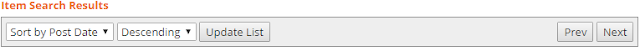



This comment has been removed by a blog administrator.
ReplyDeleteIto yung hinahanap ko eh. Try mo kaya bro gumawa ng vid tas post mo sa Youtube.
ReplyDeleteThis comment has been removed by a blog administrator.
ReplyDelete