Hey, kumusta! It is me, Mado. This is my first ever article written in this blog! I plan to write an article here and create a video on my YouTube channel.
Summary:
Pros:Low Storage Memory Consumption (10.58mb)
Backup feature
Deep customizability
Can be customized like the Pixel Launcher
Great feature set for a free app
Custom Icon Packs support
Con:
Prime features do not come free.
Prime features do not come free.
Launchers are the pride of the Android ecosystem. They let you customize the looks of your Android the way you like it; a feature iOS lacks. One of the more famous and most used launchers is the Nova launcher. Today, we are going to be taking an in-depth look at Nova launcher. So without further ado, let us start!
You can search and install Nova Launcher from Google Playstore. Once it is installed, you are required to choose which launcher you want to set as default. A pop-up will prompt you, listing the available and installed launchers in your device. As shown, I have currently 3 installed launchers to choose from: the Nova launcher, and 2 pre-installed launchers my LG G4 came with. Of course, in this case, choose Nova Launcher.
Once done, you will be welcomed by this screen (shown in the image above). We can either boot settings from a backup you made if you already installed Nova launcher from the past and made a backup, or continue here from scratch. You can skip and go right to the desktop, or you can customize the looks of the launcher and hit next. If you choose to skip, it will take you to the default settings. I chose to skip because, otherwise, the launcher will just take you to basic customizations that you may change later on.
The pictures above show the default desktop look of the Nova launcher. I like how the default settings of the launcher are very well organized. It is a 3-page home screen, with some basic apps well arranged in a folder, and 2 helpful widgets: the GMail and Google Search Bar widgets.
The app drawer looks like that of Google Now Launcher with some added feature: you can swipe down in the app drawer and will trigger the search app feature. As it implies, it searches the app installed on your phone. What is great about this is when you search an app and you do not have it yet, you can just hit the Play Store button and it will direct you straight to the app store and will search the app for you right away.
You can also change the number of rows and columns in the desktop and the app drawer, customize the looks of your icons to your liking (may it be icon text style, size, color, or app spaces), change the scroll effects and animation style, pick any color for some parts of the launcher (you can even input the hex of the color if you want to).
The launcher also supports custom icon packs you can download in the Play Store. I installed the Pixel Icon Pack for a simpler stock Android look.
Other features include Night mode, custom home button input, and some gestures. You can enable night mode to change the color of some parts of the launcher to a darker grey color. Perhaps the use of this feature is to reduce eye strain for users who are on their phones for an extended period. You can also change the input effect of your home button to something more useful like expanding notifications, locking your screen, prompting Google assistant, and many more. You can also assign effects for gestures. Swipe down for notifications, double tap to sleep, etc though it is only available if you buy the paid version.
But, nothing is perfect and free. There is no such thing as free lunch. Nova launcher is not perfect. Some features can only be acquired once you get the full version of the app. Features you can only get with Prime (paid) are icon size customizability, hiding of unwanted apps in the app drawer, ability to create folders in the app drawer, unread counts, and gestures assignment.
Though I assure you, this is the only con of the launcher I can think of and nothing else. It is not that bad of a deal if you can help the great developers behind the app and support them right?
Overall, Nova launcher is great for those folks who are finding a great new look and feel for their Android devices without even spending a penny. The launcher is fast, lightweight, and offers a lot for a free app. I can say that Nova launcher is one of the best launchers, if not the best, you can find in the Play Store.
Well, that is it for the review. What do you think about my write up? Did you like it? Then share this with your friends. Do you have any questions, suggestions, or anything else to say? Then write it in the comment section below. That is all! Paalam!


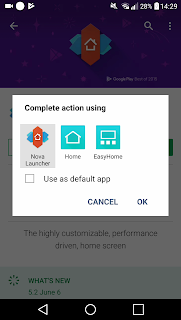

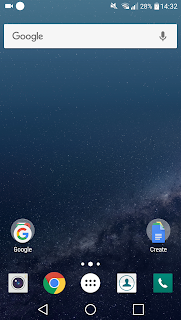
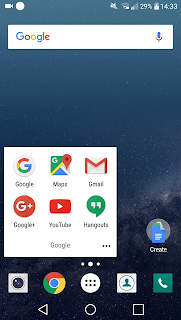






No comments